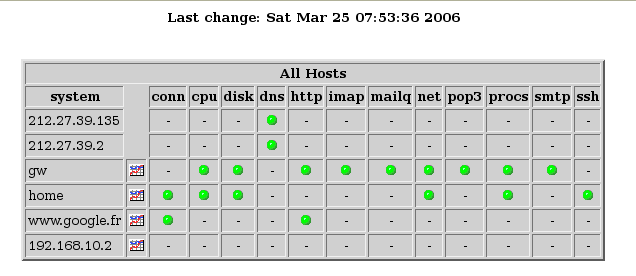« Bigsister » : différence entre les versions
m (1 version) |
(Aucune différence)
|
Version actuelle datée du 28 mai 2012 à 20:31
http://www.bigsister.ch/bigsister.html
Quelques concurrents:
- Ganglia: http://ganglia.info/
- Nagios: http://www.nagios.org/
- Monit: http://mmonit.com/
Installation
Télécharger bigsister: http://prdownloads.sourceforge.net/bigsister/big-sister-1.02.tar.gz
Ajouter l'utilisateur system bs
#adduser bs
#cd big-sister-1.02 #./configure #make install
bigsister est alors installé dans le répertoire /usr/local/lib/bs/
Configuration du serveur
Le document doc/CONFIG explique en détail le fonctionnement des différents fichiers de configuration.
adm/uxmon-net
Le fichier de configuration est uxmon-net. On y configure:
- la définition des systèmes à superviser
- la définition des services à superviser
- l'adresse du serveur de supervision
<licode file=adm/uxmon-net>
- Information about defined systems to monitor using DESCR command.
- KEYWORD SYSTEM FEATURES Apply To HOST
- --------- -------------------------- ------------
DESCR features=unix,linux localhost DESCR features=unix,linux 192.168.10.2 DESCR features=unix,linux home DESCR features=unix,linux www.google.fr
- DESCR features=unix,sysv,solaris someotherhost
</licode>
<licode file=adm/uxmon-net>
- Run the following tests.
- Note: host1(host2) is reported under host2
- Note: host can be an IP address
- Report Host Health Test List
- ------------ -----------------------------------
localhost load memory network cpuload localhost fstype=ext3 disk localhost proc=sshd procs localhost proc=snmpd procs localhost proc=apache2 procs localhost proc=proftpd procs localhost proc=mysqld procs localhost proc=slapd procs localhost proc=master procs localhost proc=amavisd procs localhost proc=clamd procs localhost proc=freepopsd procs localhost proc=authdaemond procs localhost proc=snort procs localhost users localhost warn=10 fail=100 mailq localhost smtp localhost service=http tcp localhost service=pop3 tcp home ssh www.google.fr http </licode>
Noter que pour le test de ping, bs demande les droits root. On configure les tests dans le fichier adm/uxmon-asroot:
<licode file=adm/uxmon-asroot>
- Agent Configuration File
DESCR features=unix,linux localhost DEFAULT proto=icmp ping
home proto=icmp ping www.google.fr proto=icmp ping
- localhost port=10025 tcp
- localhost port=10024 tcp
localhost bsdisplay </licode>
Remarque: Bizarrement, les tests des ports 10025 et 10024 (postfix et amavis) ne fonctionnent pas.
Les possibilités de configuration des différents tests est décrite dans /usr/local/lib/bs/doc/CONFIG.
Remplacer localhost par le nom/ip du serveur de supervision <licode file=adm/uxmon-net>
- EDIT THIS, replace localhost by the name or IP address of your Big Sister server
- BigSis Server bsdisplay /options
- ------------ -----------------------------------
localhost bsdisplay </licode>
Remarque: La configuration du serveur de supervision se change dans adm/bb-display.cfg (sur le serveur de supervision!). Par défaut, la configuration est bonne.
Définition des alarmes
adm/bb_event_generator.cfg
Every time a status change is noticed the alarm generator does two things:
- go through the pending alarms and check if the status change has some effect on one of them
- if the status change is not related with one of the pending alarms: go through the list of rules, select all the matching rules and raise an alarm depending on their descriptive part
/etc/apache2/httpd.conf
Editer le fichier de configuration apache afin d'accéder à la page web bigsister
<licode file=apache – httpd.conf> ScriptAlias /cgi /usr/local/lib/bs/cgi Alias /bs /usr/local/lib/bs/www
<Directory /usr/local/lib/bs/www> Order allow,deny Allow from all Options +FollowSymLinks </Directory>
<Directory /usr/local/lib/bs/cgi> Order allow,deny Allow from all Options -FollowSymLinks +ExecCGI
<IfModule mod_perl.c>
<FilesMatch "\.mpl$"> SetHandler perl-script PerlHandler Apache::Registry PerlSendHeader On PerlSetEnv PERL5LIB /usr/local/lib/bs/bin </FilesMatch>
</IfModule>
</Directory> </licode>
Configuration d'un client
Les fichiers sont repris d'une configuration debian qui installe les fichiers dans le répertoire /etc/bigsister:
<licode file=/etc/bigsister/uxmon-net>
- KEYWORD SYSTEM FEATURES Apply To HOST
- --------- -------------------------- ------------
DESCR features=unix,linux localhost
- Run the following tests.
- Note: host1(host2) is reported under host2
- Note: host can be an IP address
- Report Host Health Test List
- ------------ -----------------------------------
localhost load memory network cpuload localhost fstype=ext3 disk
- localhost syslog
localhost proc=sshd procs localhost users
- EDIT THIS, replace localhost by the name or IP address of your Big Sister server
- BigSis Server bsdisplay /options
- ------------ -----------------------------------
192.168.10.1 bsdisplay </licode>
Remarque : Attention au firewalling: c'est le client qui se connecte au serveur sur le port 1984 afin de donner le résultat des tests.
Liste de tests possibles
http://www.bigsister.ch/plugins.html
#/usr/local/lib/bs/bin/bsmodule list #ls /usr/local/lib/bs/uxmon/Requester/
Utilisation
Aller sur <votresite>/bs/
Retirer l'affichage d'un serveur
En pratique, nous retirons les images (bullet) violettes de serveurs qui ne sont plus supervisés.
#/usr/local/lib/bs/bin/bsadmin -d localhost remove 192.168.10.2.\*
Copyright
© 2006-2007 Christophe de Livois

|
Vous avez l'autorisation de copier, distribuer et/ou modifier ce document suivant les termes de la GNU Free Documentation License, Version 1.2 ou n'importe quelle version ultérieure publiée par la Free Software Foundation; sans section invariante, sans page de garde, sans entête et sans page finale. Pour plus d'informations consulter le site de l'APRIL. |